How to update the information for an already existing participant.
- Login to your HighMatch account.
- Select the Participants tab on the left-hand side of the screen.
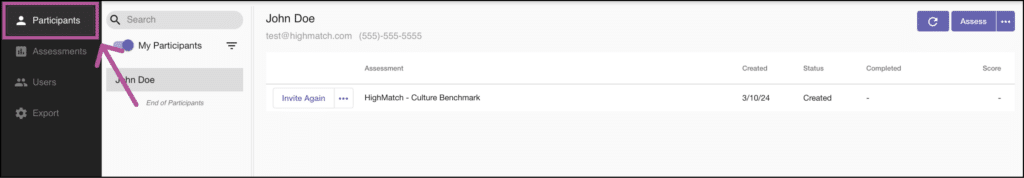
- Select the existing participant’s name whose information you wish to update.
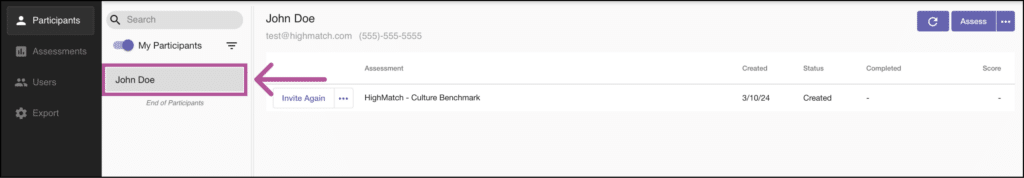
- Click the button with the three dots (…) on the right-hand side of the screen, then select Edit.

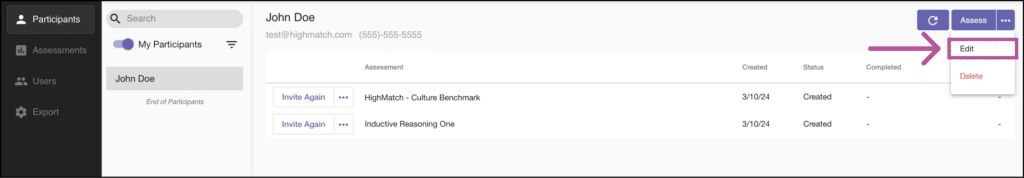
- Make any necessary changes to the participant’s information or add any information such as a phone number.
- Click Save when finished.
