- Login to your account
- Navigate to the ‘Participants’ tab
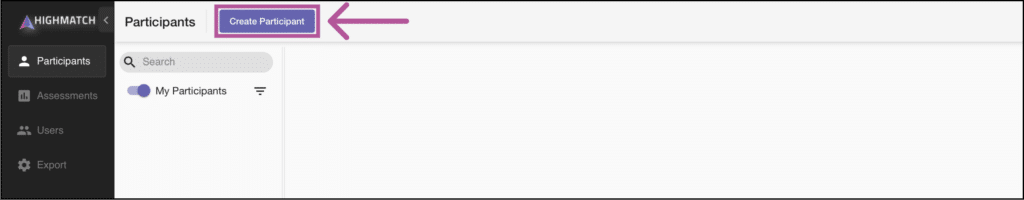
- Select the purple ‘Create Participant’ button
- Add the candidate’s information and select ‘Next’
- From the dropdown, select the assessment you would like to send and select ‘Next’
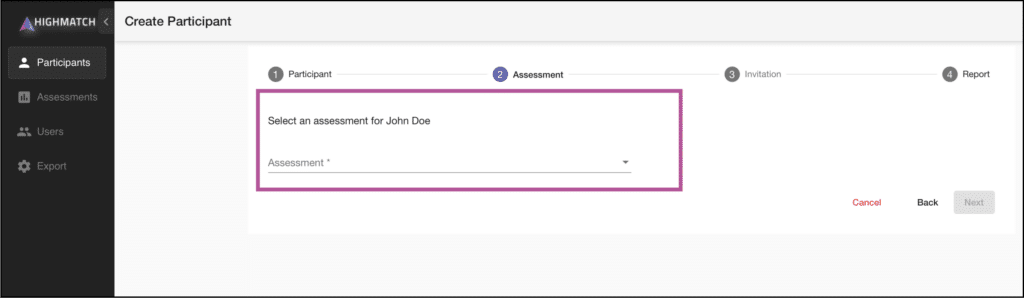
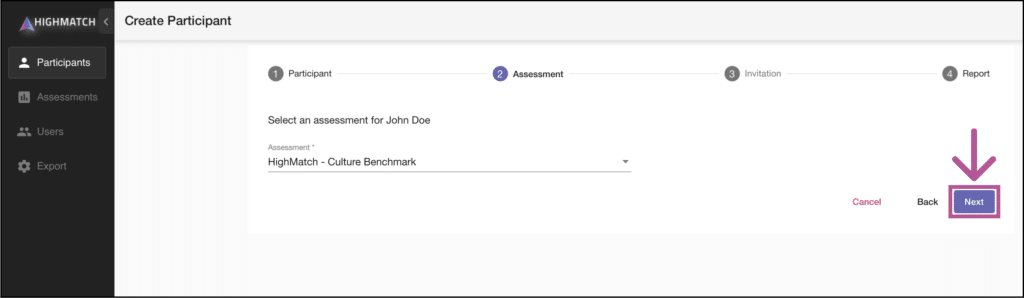
- On the Invitation page, select the “Text invite to (XXX) XXX-XXXX” option, then select ‘Next’
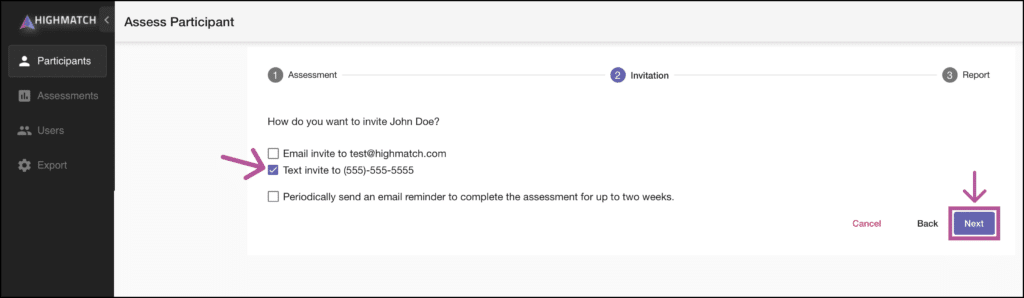
- Select report delivery options, then ‘Create Participant’
